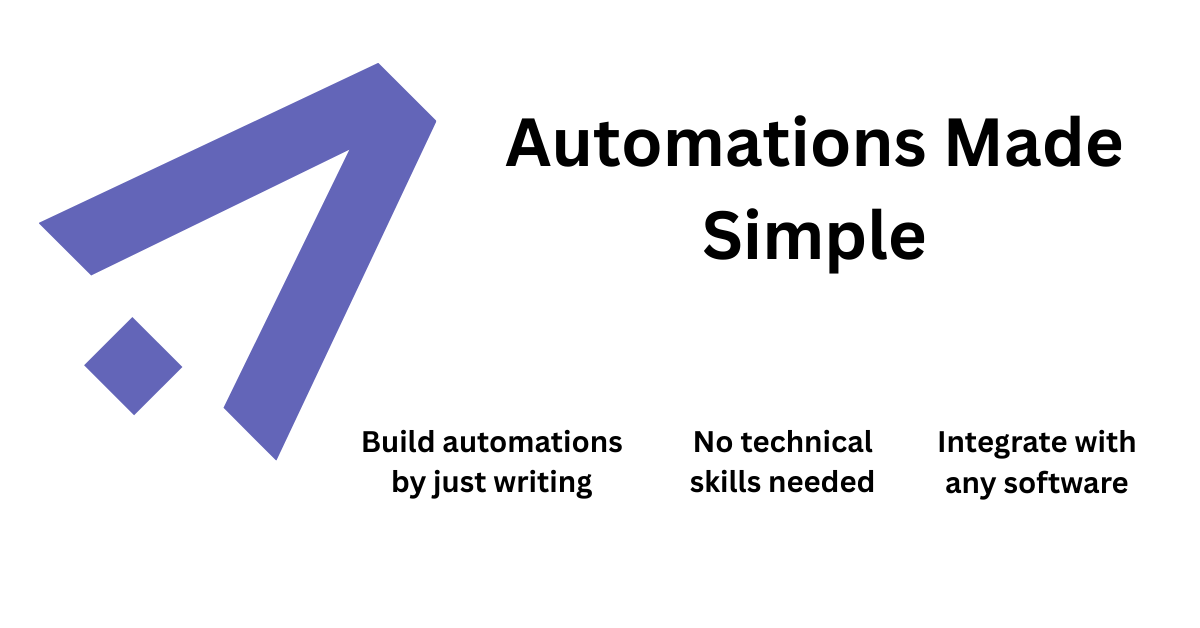New problems pop up daily. Even if you have an IT team, their backlog is packed. Internal tool builders let you ship custom apps quickly, centralize data, and add just-enough logic—often in hours once you learn the platform.
Custom apps made easy
Build dashboards, forms, and automations without starting from scratch.
For teams that can't wait, these platforms help you turn messy processes into reliable internal tools. Data gets connected and centralized; UI components and logic stitch everything together.
After hands-on testing, here are the best internal tool builders to help you stay agile and productive.
The 12 best internal tool builders
- •AgentUI for AI-generated front-ends, databases, and workflows (no-/low-code)
- •Zapier for AI orchestration
- •Glide for a no-code solution
- •Softr for creating with AI
- •Google AppSheet for starting from a spreadsheet
- •Zoho Creator for connectivity and extensibility
- •Microsoft Power Apps for advanced logic without code
- •Budibase for an open-source solution
- •Retool for extending with code
- •OutSystems for an enterprise-grade solution
- •Appsmith for pay-as-you-go, dev-friendly internal tools
- •Superblocks for enterprise back-office apps and workflows
What is an internal tool builder?
An internal tool builder lets you create work apps for your team: CRMs, inventory managers, onboarding portals, editorial calendars—anything that streamlines operations. Unlike generic app builders, these focus on data + functionality: connect sources, visualize with UI components, and wire up CRUD + workflows so teams can act fast.
If this isn't exactly what you need:
- •Try a database-powered app builder if you're graduating from spreadsheets.
- •Explore no-code app builders for broader use cases or AI app builders for generative features.
- •Consider work OS tools like monday.com or ClickUp if you want modules over full custom apps.
- •Not sure where to start? See the guide on choosing the right app builder for your project.
What makes the best internal tool builder?
How we evaluate and test apps
These roundups come from humans who build and break software for a living. We spend dozens of hours per category: signing up, building from templates and from scratch, and pushing limits with realistic workflows (CRMs, promo trackers, onboarding guides, etc.). No paid placement—ever.
Core criteria
Development options.
Prefer platforms spanning no-code, low-code, and full-code so non-technical users can build—and IT can scale.
Data sources & integrations.
Broad connectors, webhooks, APIs, and automation hooks.
Flexibility & customization.
From common CRUD tools to niche workflows, with robust UI components.
Scalability & reliability.
Solid performance, versioning, environments, uptime, and enterprise controls.
Platform reputation.
Momentum, roadmap clarity, and community trust.
No-code vs. low-code vs. full-code
The best internal tool builders at a glance
| Platform | Category | Best for | Pricing |
|---|---|---|---|
| AgentUI | No-/Low-code | AI-generated UIs, DB schemas, and workflows with enterprise controls | Free trial; tiered plans; enterprise available |
| Zapier | No-code | AI orchestration and automation across 8,000+ apps | Free; paid from $19.99/mo (annual) |
| Glide | No-code | Beautiful no-code apps fast | Free; paid from $25/mo |
| Softr | No-code | AI-assisted app creation | Free; paid from $59/mo |
| Google AppSheet | Mostly no-code (easy low-code) | Building from spreadsheets | Free to build; deploy from $5/user/mo |
| Zoho Creator | No-/Low-code | Connectors, microservices, and extensibility | From $12/user/mo |
| Microsoft Power Apps | Easy low-code | Advanced logic without code | From $50/user/mo; some features extra |
| Budibase | Easy low-code | Open-source, self-hosted control | Free self-host; cloud from $60/creator/mo + $6/app user/mo |
| Retool | Low-code → Full-code | Code-extensible apps and workflows | Free; Team from $12/standard user/mo + $7/end user/mo |
| OutSystems | Full-code | Enterprise-grade delivery at scale | First app free; from $36,300/yr |
| Appsmith | Low-code | Dev-friendly, usage-based builds | Free; paid/usage options available |
| Superblocks | Low-/Full-code | Enterprise back-office and workflow apps | Contact sales |
Best for AI-generated internal tools with UI backend and logic
AgentUI (no-/low-code)
Pros
- ✓Generate React/Tailwind front-ends, Postgres/Prisma schemas, and n8n-style workflows with prompts
- ✓Strong enterprise features: on-prem options, SSO/AD, audit logs, role-based access, SOC-2-friendly posture
- ✓Blueprints to reuse apps (dashboards, forms, document systems, AI agents)
- ✓Multi-service orchestration (API, worker, scheduler) and background tasks
Cons
- ✗More power than beginners may need on day one
- ✗Best results when teams align on a prompt/workflow convention
Why it stands out
AgentUI unifies what others split: AI-generated UI, database, and automation in one flow. Describe a CRM, a vendor onboarding portal, or a WhatsApp support agent; AgentUI scaffolds front-end pages, creates tables and relations, and wires workflows, then lets you refine visually or with code. Blueprints and enterprise deployment options make it fit startups and regulated industries alike.
Best internal tool builder for AI orchestration
Zapier (no-code)
Pros
- ✓Enterprise-grade automation; 8,000+ integrations
- ✓Interfaces, Tables, Chatbots, Agents—automation at the core
- ✓Button-triggered Zaps inside apps
Cons
- ✗UI customization is limited vs. dev-oriented builders
Why it stands out
Zapier fuses automation and AI into internal tools. Build forms/portals in Interfaces, store in Tables, and kick off multi-step Zaps or AI Agents from buttons. Great glue for your stack.
Best internal tool builder for a no-code solution
Glide (no-code)
Pros
- ✓Polished UX by default; responsive apps
- ✓Generous templates and easy logic
Cons
- ✗Developer-grade DBs and some connectors require higher tiers
Why it stands out
Glide ships gorgeous apps quickly. Add lists, forms, and mobile-friendly flows; layer AI features like text/image generation and transcription.
Best internal app builder for creating with AI
Softr (no-code)
Pros
- ✓AI generates multi-page app scaffolds in minutes
- ✓Simple editor; fast iteration
Cons
- ✗Large data lists may feel laggy on heavy views
Why it stands out
Start from AI-built pages, then connect Airtable, Sheets, MySQL, and APIs. Great for quick portals with modern blocks (auth, payments, forms).
Best internal app builder for starting from a spreadsheet
Google AppSheet (mostly no-code; easy low-code)
Pros
- ✓Upload a sheet; get a working app instantly
- ✓Mobile-native features (e.g., barcode scanning), ML/OCR options
Cons
- ✗Editor UX has a learning curve
Why it stands out
AppSheet turns spreadsheets into responsive apps with minimal setup. Customize views, add forms, and deploy when ready.
Best internal app builder for connectivity and extensibility
Zoho Creator (no-/low-code hybrid)
Pros
- ✓Microservices model: data, APIs, AI, AR assets
- ✓Broad Zoho + third-party integrations
Cons
- ✗Not the most intuitive editor
Why it stands out
Creator centralizes connectors and microservices, then lets you assemble pages, workflows, and AI features—plus code when needed.
Best internal tool builder for advanced logic without code
Microsoft Power Apps (easy low-code)
Pros
- ✓Deep Microsoft 365/Azure integrations
- ✓Power Fx enables complex logic via formulas
Cons
- ✗Some advanced features priced separately
Why it stands out
Feels like "PowerPoint for apps" with serious data and automation under the hood. A sweet spot for Microsoft-centric orgs.
Best open-source internal tool builder
Budibase (easy low-code)
Pros
- ✓Open source with solid design system
- ✓Clean editor: Data, Design, Automation, Settings
Cons
- ✗Advanced security/auditing are paid even when self-hosted
Why it stands out
Self-host for control and cost; enable AI via configs or built-in options. Great balance of speed and governance.
Best internal tool builder for extending with code
Retool (easy low-code → full-code)
Pros
- ✓Powerful components, queries, and JS actions
- ✓Web, mobile, workflows, plus AI agents/templates
Cons
- ✗Editor can slow with very large apps
Why it stands out
Start visually, scale with code. Bring any model/API; bind data and logic across multi-page apps or dense operations dashboards.
Best enterprise internal app builder
OutSystems (full-code)
Pros
- ✓Robust runtime and deployment model
- ✓Enterprise integrations, analytics, and debugging
Cons
- ✗Steeper learning curve for non-devs
Why it stands out
True enterprise platform: environments per app, strong isolation, and high-performance code generation for mission-critical workloads.
Best dev-friendly, usage-based internal tool builder
Appsmith (low-code)
Pros
- ✓Open, extensible, developer-friendly
- ✓Pay-as-you-go options; strong community
Cons
- ✗Heavier lift for non-technical teams
Why it stands out
Fast scaffolding for engineers who want control: JS, queries, and widgets that scale from quick tools to robust apps.
Best for enterprise back-office apps and workflows
Superblocks (low-/full-code)
Pros
- ✓Focused on back-office ops and workflows
- ✓Strong APIs, scheduling, and environment controls
Cons
- ✗Pricing and features are enterprise-oriented
Why it stands out
Great fit for teams standardizing internal ops with governance, scheduling, and integrations across complex stacks.
What is the best internal tool builder?
Pick based on who builds and how far you'll scale:
• Want AI to draft UI, DB, and flows in one shot? AgentUI.
• Need best-in-class orchestration? Zapier.
• Prefer pure no-code polish? Glide or Softr.
• Live in spreadsheets? AppSheet.
• Need microservices + AI + broad connectors? Zoho Creator.
• Microsoft shop? Power Apps.
• Open-source control? Budibase or Appsmith.
• Heavy code and complex logic? Retool or OutSystems.
• Enterprise back-office workflows? Superblocks.
Connect data, design the interface, wire the logic—then ship. The right platform reduces errors, speeds iteration, and compounds productivity.